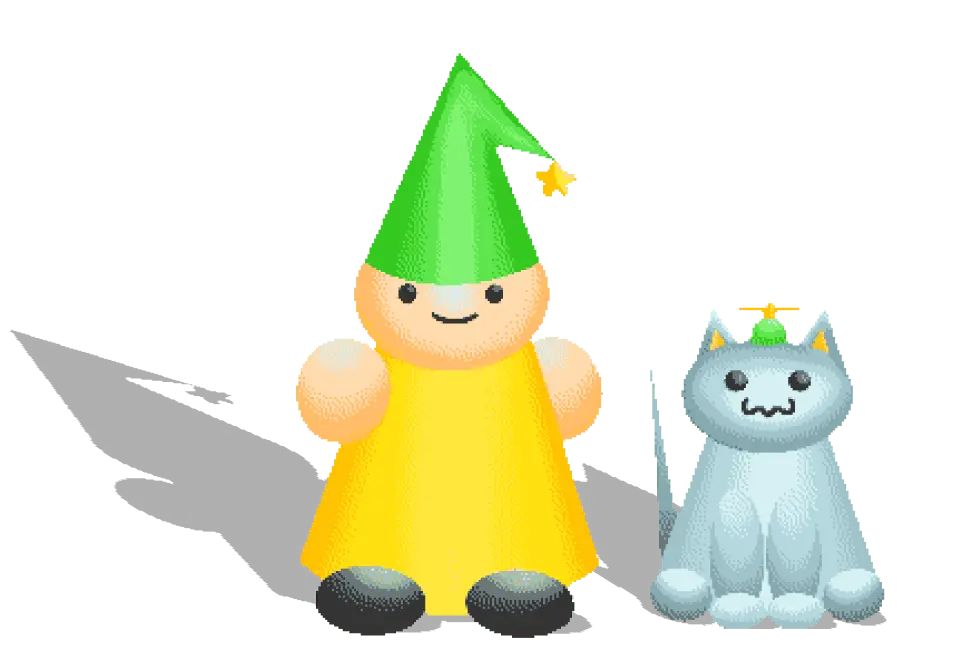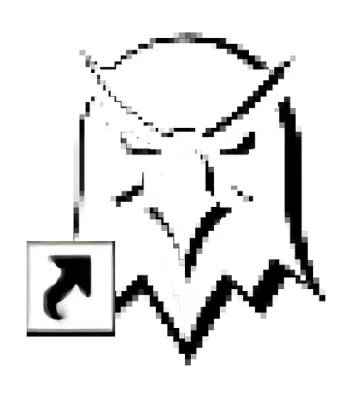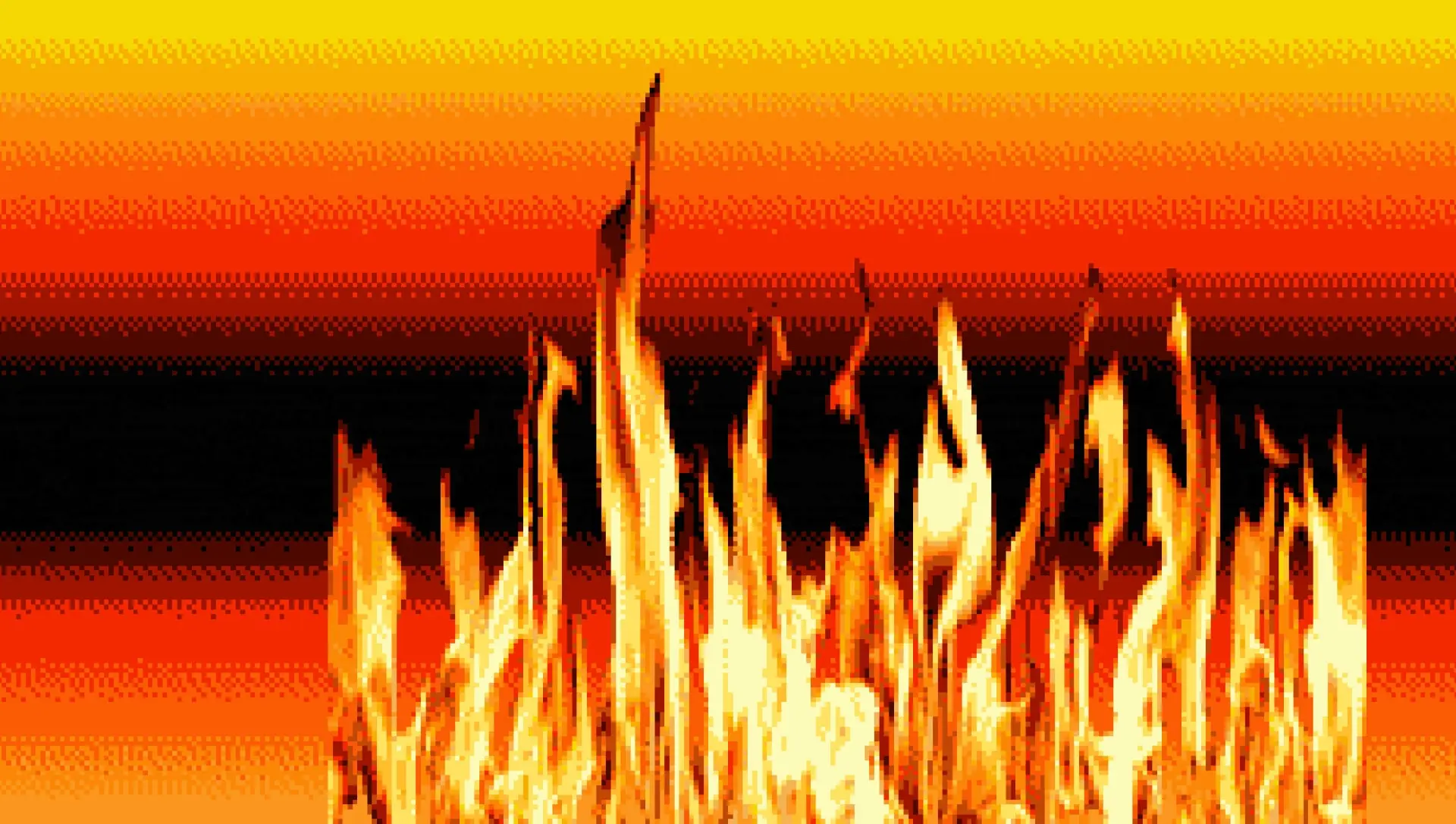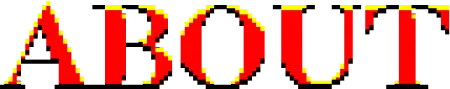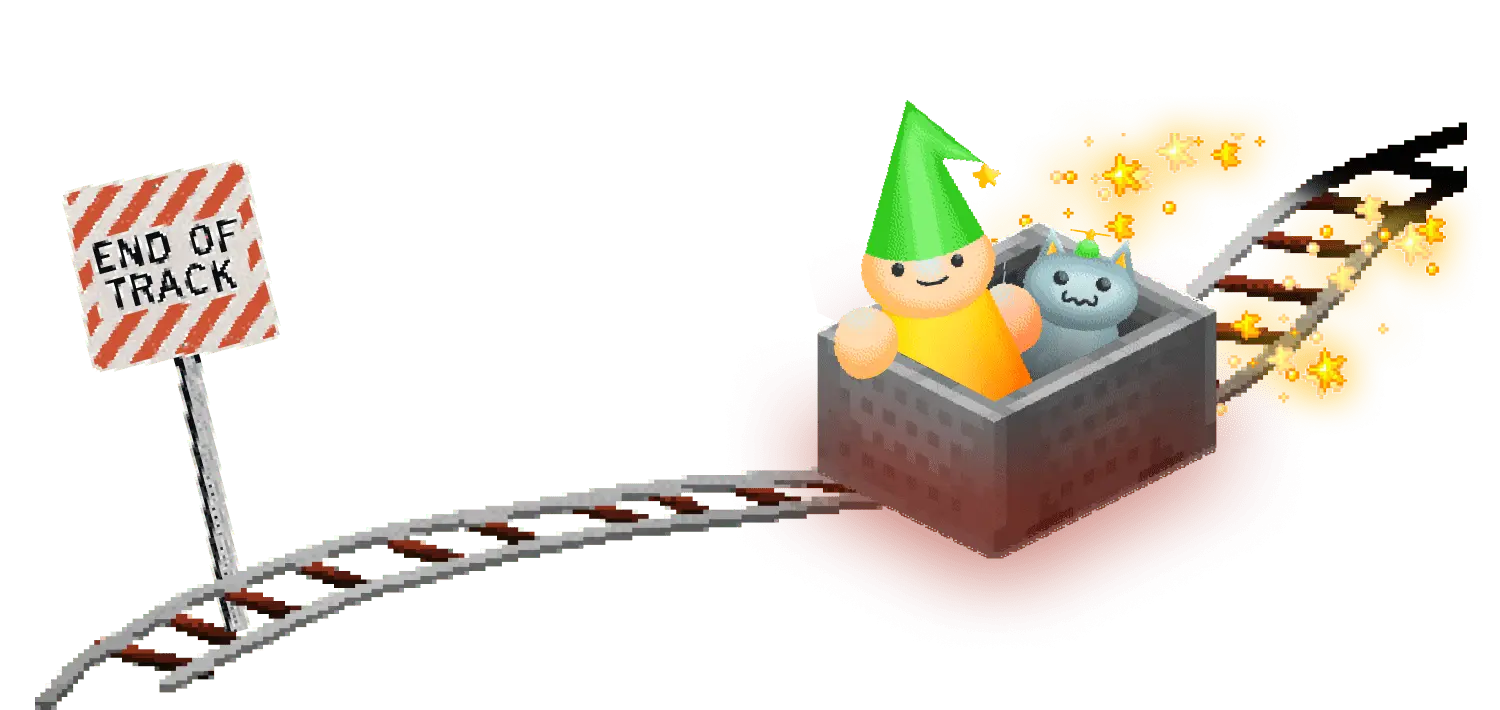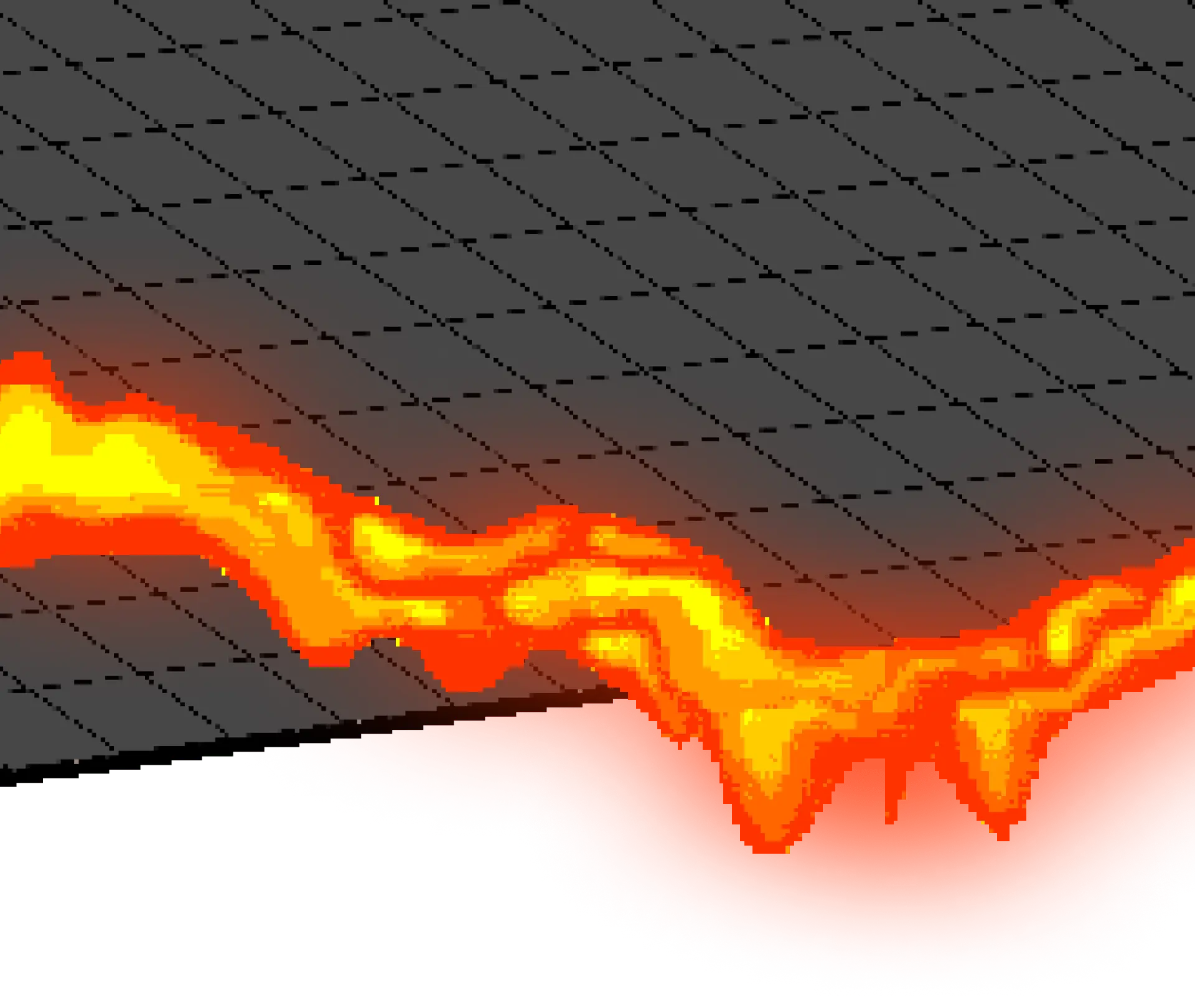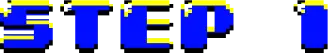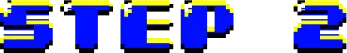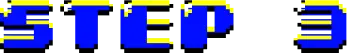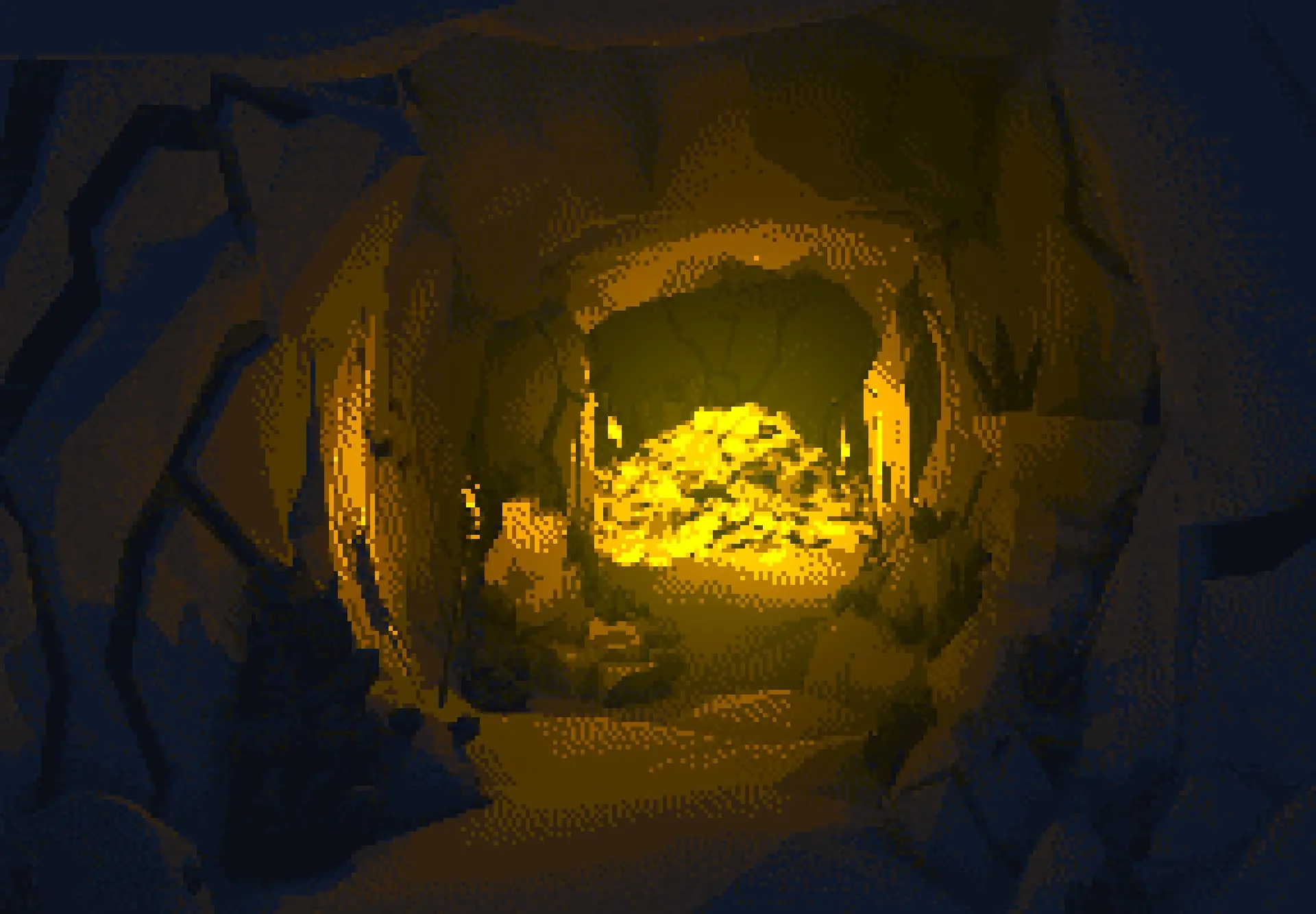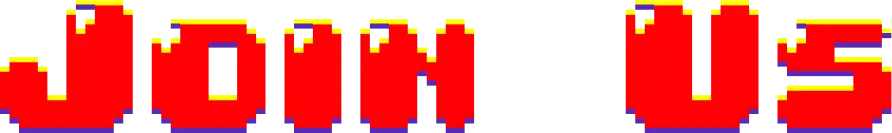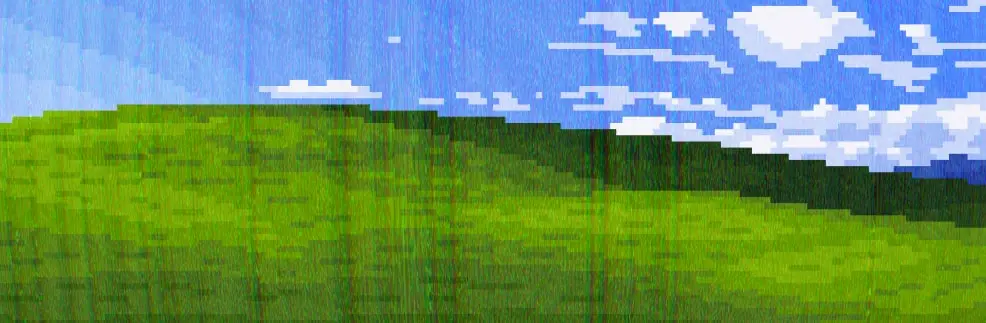Meet Gib, the mischievous gnome with a knack for causing mayhem. From rigging mushroom traps to swapping pixie dust for glitter bombs, he keeps the Black Forest on its toes. Alongside his snarky cat sidekick and a crew of unruly creatures, Gib turns every corner of the forest into his personal playground.
Not everything in the woods is peaceful—some of it is downright unhinged. And that's just the way Gib likes it.
How to buy: Buy on Raydium